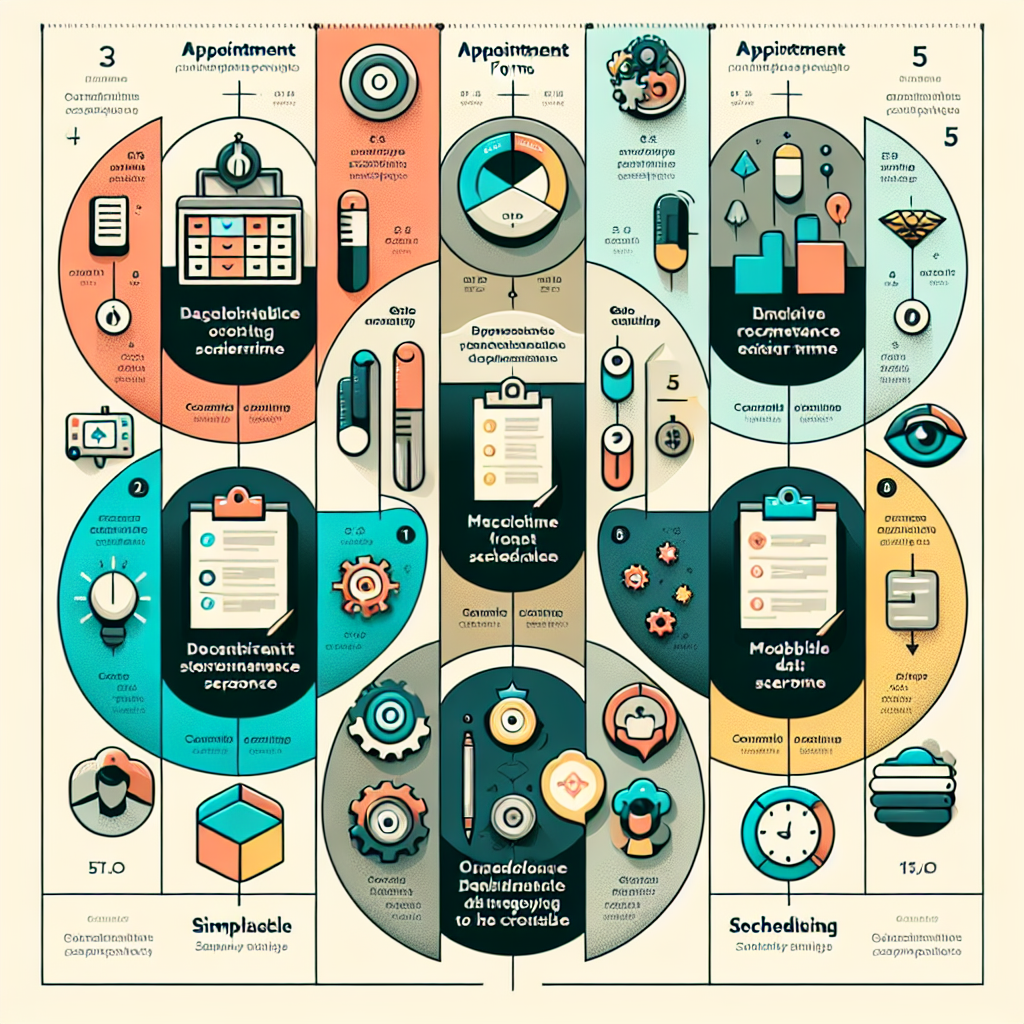Introduction
When you’re running a business, handling appointments efficiently is crucial.
Appointment forms can be your secret weapon.
They streamline the process, reduce no-shows, and leave a professional impression.
Here’s a look at five tips to create killer appointment forms that help your business thrive.
Got your coffee ready? Let’s dive in.
Tip 1: Keep It Simple and Concise
Ever been put off by a form that just seems to go on forever?
Yeah, me too.
Keep it simple and concise.
It’s like the golden rule of form design.
Limit the number of fields—fewer fields mean less friction.
People don’t want their life story splayed out just to book an appointment.
Use clear and straightforward language.
No one has the time for jargon or complex wording.
You’re not writing a novel, just a form.
And for goodness’ sake, avoid unnecessary questions.
If it doesn’t directly relate to the appointment, scrap it.
You’ll thank me later.
Tip 2: Use Relevant Fields
Think about what essential info you need—be sharp here.
You need the basics: date, time, and service type.
This isn’t rocket science.
These are the essentials your appointment form needs to gather.
Depending on your business, consider customer-specific fields.
Maybe you need dietary restrictions for a cooking class, or car model info for a repair shop.
Be targeted, not nosy.
Tip 3: Implement User-Friendly Design
Design isn’t just about making things pretty.
It’s about making them usable.
Start with a clean layout.
Clutter is your enemy.
Forms should be mobile-responsive.
People are booking appointments on their phones these days.
If your form doesn’t work on mobile, you’re toast.
Use visual cues like placeholders and progress bars.
They guide users through the form smoothly.
Everyone appreciates a roadmap, right?
Tip 4: Provide Confirmation and Reminders
After they’ve filled out your fantastic form, give them a little nod.
A confirmation page lets them know everything’s sorted.
But don’t stop there.
Send automated email or SMS reminders.
Life is busy; a nudge can save your client from forgetting.
Trust me, this step is clutch.
Keep the communication clear—appointment details should be easily accessible.
We’re talking times, dates, locations, any prep they need.
No ambiguity.
Tip 5: Test and Optimize Your Forms
Creating an appointment form isn’t a one-and-done task.
Gather feedback from users.
What did they like? What drove them nuts?
Their insights will guide you to a better form.
A/B test different designs and fields.
Try out variations.
See what sticks.
Keep an eye on form performance metrics.
Check how long it takes users to complete the form, conversion rates, and dropout points.
Then tweak accordingly.
Conclusion
Effective appointment forms are a game-changer for your business.
They make processes smooth, professional, and less of a headache.
So, set up your forms today, with these tips in mind.
Have a go with MakeForm to simplify the setup.
Got any tips or stories to share? Drop them in the comments.
Let’s help each other out.
FAQs
Why should I limit the number of fields?
Keeping the form short makes it less daunting and increases the chances of users completing it.
What are visual cues, and why do they matter?
Visual cues like placeholders and progress bars guide users through the form, making the process smooth and intuitive.
How often should I gather feedback and test my forms?
Regularly. Every few months or after significant changes to your service offerings.
Alright, mate, there you have it—your guide to building better appointment forms.
Let’s make things easier for our clients and ourselves.
Here’s to smoother operations and more booked appointments. Cheers!