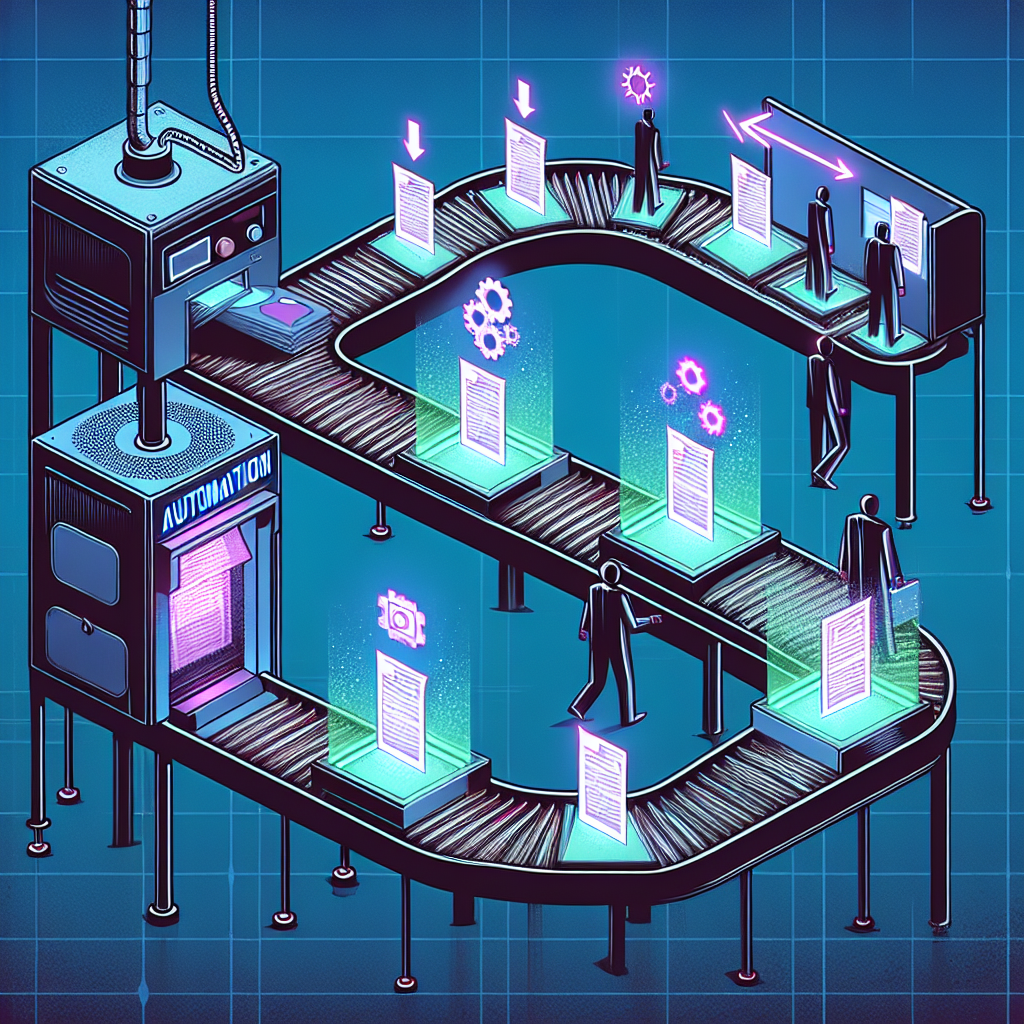Introduction
Importance of Forms in Automated Processes
Forms are foundational to many business and personal workflows, serving as the primary method for collecting structured information. When integrated into automated processes, forms can significantly streamline operations, reduce manual tasks, and enhance efficiency. They act as the first step in data collection, ultimately feeding into more complex systems that handle processing and analysis.
Overview of MakeForm as a No-Code Solution
MakeForm is a no-code platform designed to simplify the creation and utilization of forms. It enables users of all technical skill levels to build, customize, and deploy forms quickly. Unlike traditional coding methods, MakeForm provides a user-friendly interface where you can design forms through drag-and-drop functionality, making the process accessible to everyone.
Purpose of the Guide
This guide aims to walk you through the integration of forms into your automated processes using MakeForm. We will cover everything from understanding what automated processes are, to selecting and creating the right form, to setting up effective integrations. By the end of this guide, you will have a comprehensive understanding of how to leverage forms for enhanced productivity.
Understanding Automated Processes
Definition of Automated Processes
Automated processes refer to workflows that independently execute tasks without human intervention, based on predefined rules and triggers. These processes are designed to handle repetitive tasks, streamline operations, and ensure consistency in performance. Automation not only saves time but also minimizes errors that can occur with manual handling.
Benefits of Automation
The benefits of automation are numerous. It increases efficiency, ensures accuracy, provides scalability, and frees up human resources to focus on more strategic tasks. Automation can handle large volumes of work consistently, reducing overhead costs and improving productivity. Additionally, it offers the ability to monitor and optimize processes continuously.
Types of Processes that Can Be Automated with Forms
Numerous processes can be automated using forms, such as data collection for customer feedback, processing contact inquiries, conducting employee surveys, and managing event registrations. Forms serve as the entry point for capturing data, which can then be automatically routed to relevant systems or actions, such as sending confirmation emails or populating databases.
Choosing the Right Form for Your Needs
Identifying Objectives for Your Form
Before creating a form, it is essential to identify its purpose. Are you looking to gather customer feedback, collect contact information, or perhaps conduct a market survey? Defining your objectives will help you determine the type of questions to include and the format that will best serve your goals.
Types of Forms Available on MakeForm
MakeForm offers various types of forms to cater to different needs. Common options include contact forms, which are ideal for capturing basic information; survey forms, great for gathering detailed feedback; and feedback forms, perfect for collecting opinions or suggestions. Each type is designed to make data collection straightforward and efficient.
How to Select a Form Type Based on Your Goals
Choosing the right form type hinges on your specific goals. For instance, if your objective is to gather detailed insights on customer satisfaction, a survey form with multiple question types will be most effective. On the other hand, if you’re looking to generate leads, a simple contact form requesting essential information will suffice. Matching your form type to your objectives ensures that you collect relevant data without overwhelming the user.
Creating Your Form with MakeForm
Step-by-Step Guide to Signing Up for MakeForm
Getting started with MakeForm is straightforward. First, visit the MakeForm website and click on the "Sign Up" button. Enter your email address and create a password. Once you’ve confirmed your email, you can log into your new account. The system will guide you through an initial setup process to help you familiarize yourself with the platform.
Exploring the Form Builder Interface
Upon logging in, you’ll be welcomed by the MakeForm dashboard. Navigate to the form builder section, which features a drag-and-drop interface. This intuitive design allows you to add questions, text boxes, dropdown menus, and other elements to your form without any coding knowledge.
Adding Fields and Customizing Your Form
Once you’re comfortable with the interface, start adding fields to your form. You can choose from a variety of field types such as text inputs, checkboxes, radio buttons, and more. Customize each field by setting the labels, placeholder text, and validation rules. Personalizing your form ensures it meets your specific needs and is user-friendly.
Testing Your Form Before Implementation
Before deploying your form, it’s crucial to test it. MakeForm allows you to preview your form in real-time to see how it looks and behaves. Conduct thorough testing by filling out the form as a user would, ensuring all questions are understandable and all fields work correctly. This step helps identify any potential issues before your form goes live.
Integrating Your Form into Automated Processes
Overview of Integration Options
MakeForm offers multiple integration options to fit your automation needs. You can connect forms via webhooks, which send data to a specified URL when a form is submitted. Email notifications are another simple option, alerting you each time a form receives a response. Additionally, third-party integrations with tools like Zapier and Google Sheets expand the capabilities of your forms.
How to Set Up Automation Triggers with Form Submissions
Setting up automation triggers involves defining specific conditions that initiate actions upon form submission. For example, you can configure a trigger to automatically send a thank-you email after a form is submitted or update a spreadsheet with the new data. MakeForm’s integration settings allow you to easily set these triggers, streamlining your automated processes.
Examples of Popular Tools to Integrate With
There are numerous tools you can integrate with MakeForm to enhance your workflows. Zapier, a popular automation platform, connects MakeForm with hundreds of other apps, enabling complex multi-step automations. Google Sheets integration allows form data to be automatically populated into spreadsheets for easy analysis and tracking. These integrations expand the functionality and efficiency of your forms.
Best Practices for Using Forms in Automation
Ensuring Data Privacy and Security
Data privacy and security should be a top priority when using forms. Ensure that all data collected through your forms is stored securely and complies with relevant data protection regulations. Use encryption and access controls to protect sensitive information and regularly review your security measures.
Regularly Updating Forms Based on User Feedback
To maintain the effectiveness of your forms, regularly update them based on user feedback. Monitor responses and gather insights on how users interact with your forms. Make necessary adjustments to improve clarity, usability, and relevance. Keeping your forms updated ensures they continue to meet user needs and achieve your objectives.
Monitoring Form Performance and Usage Analytics
MakeForm provides tools to track the performance and usage of your forms. Regularly review analytics to understand how your forms are performing. Metrics such as completion rates, submission times, and user feedback can provide valuable insights. Use this data to optimize your forms and improve your overall automated processes.
Conclusion
Recap of the Benefits of Integrating Forms into Automated Processes
Integrating forms into your automated processes offers numerous benefits, including streamlined data collection, improved efficiency, and enhanced accuracy. Forms act as the initial touchpoint for gathering structured information, which can then be processed and analyzed effortlessly through automation.
Encouragement to Experiment with MakeForm and Automation Tools
We encourage you to explore MakeForm and its integration capabilities. Experimenting with different form types and automation tools can help you discover new ways to optimize your workflow. Don’t be afraid to try different configurations and integrations to find what works best for you.
Call to Action for Readers to Get Started with Their Forms Today
Now that you have a comprehensive understanding of how to integrate forms into your automated processes, it’s time to take action. Sign up for MakeForm, create your first form, and start integrating it into your workflows today. Embrace the power of automation to elevate your efficiency and productivity.